Converting office365 exchange online mailbox to shared
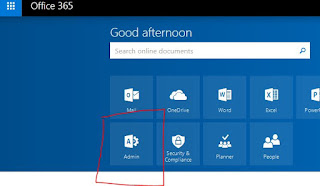
Converting office365 exchange online mailbox to shared This can be done through EAC or Powershell Using EAC Log on to Office365 portal then navigate to Exchange Admin Center (EAC) or open EAC directly. Select Admin tile to view your Admin center page. Select Exchange from the Admin drop down. Select mailboxes from the EAC page (or) Recipients > mailboxes search and select the mailbox. On the right hand pane, please click on convert to change the mailbox to shared Using Powershell Connect to Exchange online powershell Enter any of the following command to convert the mailbox to shared. Set-Mailbox -Identity "useralias@domain.com" -Type shared Set-Mailbox "useralias@domain.com" -Type shared